After your first year, it is not recommended to utilize this advice; it may be inaccurate to your needs and may cause problems for your degree completion. You should refer to your Faculty Advisor for all academic, scheduling and registration questions or concerns. You can find your Faculty Advisor's name and information on SIS and DegreeWorks. You can also find additional contact information for all faculty and staff by signing into the RPI Directory.
General
The SoE Hub advises engineering students during their first year at Rensselaer.
Experienced staff advisors will guide you through your first three registrations, help you understand requirements for degree completion, and discuss adding or changing majors and/or minors. Each student is assigned to a Hub Advisor based upon their major, and can access their advisor for support by appointment, designated drop-in days, phone, and email.
Your SoE Hub Advisor will prepare you for the transition to your faculty advisor after your first year at Rensselaer. We provide the tools that you will need for course planning and work with you to develop a 4-Year Plan.
- IT Services and Support Center for NEW Students
- How to access SIS, BOX, Microsoft Office (Excel, Word, etc), DUO muti-factor authentication and access your RPI e-mail.
- Learn more about the Mobile Computing Program
- Bringing your own laptop
- FAQ/Quick Links: Registrar's Office, Forms, The Catalog, Academic Calendar, etc.
- First-Year Experience (FYE) (Orientation guide)
- Enrollment Guide
- Student Living and Learning (SLL)
- Financial Aid
- Advising and Learning Center (ALAC): Tutoring
- Student Health and Wellness (Counseling)
- Accommodation & Disability Student Services (DSS)
- Dining Services
- For Parents
Your user ID is a 9-digit RIN number that begins with 662. An initial pin was sent to you. Do not guess your pin repeatedly or you will get locked out of the system. If you don’t know your pin, contact the registrar’s office at newstudentreg@rpi.edu or at registrar@rpi.edu with “ID Problem” in the subject line. Please note that it may take a few days before you receive a response. You can also reach out to your adviser if you have any questions or difficulties while registering.
SoE Hub Advisor: Your First Two Semesters at Rensselaer.
- The Advising Hub offers academic support to students throughout their first year and into your third semester.
- Our team helps support the transition into college learning and understanding the responsibilities of joining Rensselaer as an academic professional.
Faculty Advisor: Third semester until graduation.
- Students transition to an assigned faculty advisor in their third semester, enabling a deeper connection to their major's department in the School of Engineering.
- Faculty advisors promote academic success through mentorship and offer valuable perspective on internships, research, graduate school, and job prospects, in addition to graduation requirements.
Office Hours:
Weekdays, 9:00am-12:00pm and 1:00-4:00pm EST.
The SoE Hub is closed on weekends.
Location:
3306 Jonnson-Engineering Center (JEC), inside the Ansell Lounge.
Click here for a list of RPI Acronyms
School of Engineering:
- ASPC = Aerospace Engineering
- AERO = Aeronautical Engineering
- BMED = Biomedical Engineering
- BMED PRMD = Biomedical Engineering Pre-Med concentration
- CHME = Chemical Engineering
- CIVL = Civil Engineering
- CSYS = Computer & System Engineering
- ELEC = Electrical Engineering
- ENVE = Environmental Engineering
- ENGR = Undeclared Engineering/Core Engineering
- ISYE (MGTE) = Industrial & Management Engineering
- MTLE = Materials Engineering
- MECL = Mechanical Engineering
- NUCL = Nuclear Engineering
School of HASS:
- ARTS = Arts
- COGS = Cognitive Science
- COMD = Communication & Media
- DSIS = Design, Innovation & Society
- ECON = Economics
- EARTS = Electronic Arts
- GSAS = Gaming & Simulation Arts & Sciences
- INQR = HASS Inquiry
- LANG = Languages
- LITR = Literature
- MUSC = Music
- STSO = Science, Technology & Society
- SUST = Sustainability
- PHIL = Philosophy
- PSYC = Psychology
- WRIT = Writing
School of Science:
- APHY = Applied Physics
- ASTR = Astronomy
- BIOL = Biology
- BCBP = Biochemistry & Physics
- CHEM = Chemistry
- CSCI = Computer Science
- GEOL = Geology
- ERTH = Earth & Environmental Science
- ISCI = Interdisciplinary Science
- ITWS = Information Technology & Web Science
- MATH = Math
- PHYS = Physics
- USCI = Undeclared Science
Lally School of Management:
- MGMT = Management
- BSAN = Business Analytics
School of Architecture:
- ARCH = Architecture
Undeclared General Studies:
- UNGS = Undeclared General Studies
The ARCH Program:
- ILEA = Independent Learning Experience
ROTC:
- USNA = Naval Science
Please visit Access and Neurodiverse Student Success for more information.
By law, college professionals are restricted on what they can communicate to parents without the consent of their student.
You may find more information here:
Please read instructions here.
Connecting With Your Advisor
Your Hub Advisor will be assigned to you based on your major. Please look for an email from The SoE Hub in August for their contact information.
Click here for more information on the SoE Hub Advising Team and to book an appointment.
Drop-in sessions will be held in-person in The SOE Hub (JEC 3306) through the Ansell Lounge.
If you would like to meet virtually, please schedule a meeting directly with your advisor.
- Go to https://rensselaer.webex.com.
- Click the "Sign In" button.
- Enter your RPI email address in the space provided.
- Then, click DOWNLOADS on the bottom left
- Finally, under WEBEX APP > click DOWNLOAD. See image below:
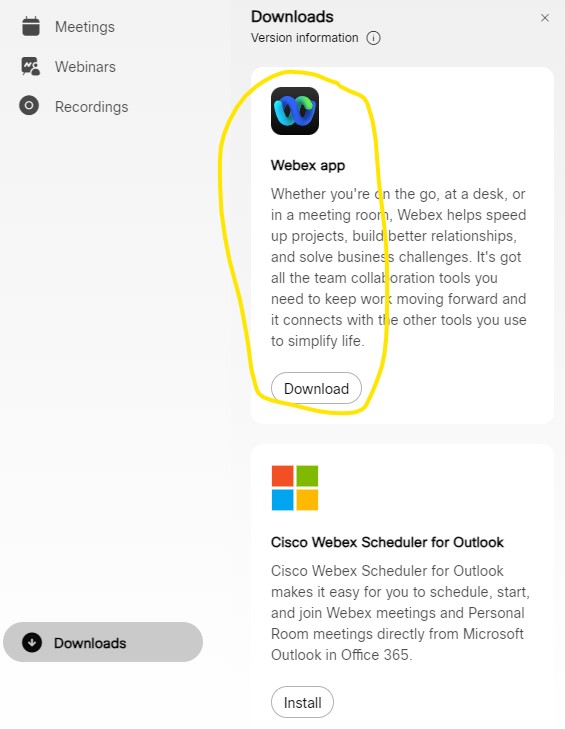
Click here for more information on logging into BOX. If you are still having issues, submit an IT ticket.
Student Advising Meeting "SAM" Preparation
Through the summer, you will work with all SoE Hub Advisors to assist you with your first registration.
Your Hub Advisor will be assigned to you based on your major. Please, look for an email from The SoE Hub in August for their contact information.
Hub Advisor assignments can change for each new cohort. We will let you know who your Advisor is. Be sure you check your RPI email.
Yes! Once each year, during your second semester, you are required to meet with your academic advisor to discuss your course planning.
This is called the Student-Advisor Meeting (SAM). Until you meet with your advisor, you will have a SAM Hold on your account. This hold will prevent you from registering for second year courses. To remove your SAM Hold, your advisor must approve the courses on your 4-Year Plan.
As a first year student you will meet with your SoE Hub Advisor. After that, you must meet with your faculty advisor.
When should I meet with my Advisor?
- Fall Semester: (recommended) October/November
- Spring Semester: (required) February/March
Remember, each advisor has hundreds of advisees. Around registration, Consultation Month included, it will be harder to make an appointment. Make your SAM appointment early or email your advisor about your course planning. Do not wait until the last minute to reach out, as it's likely that you will not find an available appointment time.
Read all emails from your SoE Hub Advisor for additional support during this busy time.
- Have any academic questions readily available to address with your advisor.
- Select and list courses you are planning to take in the next semester.
- Develop and update your Academic Plan of Study or 4-Year Plan.
- Become familiar with curriculum requirements by review the Major Templates and course catalog
What is a SAM Hold?
- Mandatory meeting with your advisor, called a Student-Advisor Meeting (SAM).
- Typically, you will have a SAM Hold in your Spring semester. (Spring Admits, your SAM will occur in the Fall semester).
- Until you connect with your advisor, you will have a Registration Hold and will not be unable to register for courses.
Requirements of a SAM Hold?
- Schedule a meeting with your Advisor
- Prepare your personalized 4-Year Plan
- Complete the HASS Worksheet (fill in all lines provided. To look up the HASS Pathways go to your RPI Catalog > Programs > scroll down to Integrative Pathway).
- Declared your HASS pathway in the Student Menu in SIS.
- Your Advisor will review and provide feedback, as needed. You may need to make changes to your plan before your SAM Hold can be removed.
What if my advisor's schedule is full?
- Email your Advisor your personalized 4-Year Plan
- Your Advisor will review and provide feedback, as needed.
- You may need to make changes to your plan before your SAM Hold can be removed.
First, download your 4 Year Academic Curriculum/Template for your cohort year.
Then, open the Excel application. If you do not have Microsoft Suite, you can download them for FREE as an RPI student.
Next, open and edit the document to reflect what you have taken so far and what you plan to take in the future.
For additional assistance on working in Excel CLICK HERE.
Academic Progress
DegreeWorks allows you to track your degree progress. You can access DegreeWorks through your SIS > DegreeWorks.
If you have questions about your DegreeWorks profile, review DegreeWorks FAQS HERE or email degreeworks@rpi.edu
Transfer Credit Process BEFORE matriculating at RPI
You have one academic year from your first enrollment to submit the required documentation for your request.
CLICK HERE FOR THE INCOMING FRESHMEN TRANSFER CREDIT INFORMATION SHEET.
For a more fluid transition, we highly recommend completing these steps BEFORE arriving to RPI.
- AP, IB, and other Transfer Credits: Official Transfer Credit Policy
- Transfer Dual Enrollment Credits to Rensselaer for Incoming Students. In order to save this document, you must create a BOX account with your RCSID credentials. For assistance, visit the IT Services and Support Center.
- How to request AP Credits
- How to request IB Credits
- Cambridge Assessment International Level Exams: Please contact transfercredit@rpi.edu to submit a request with the following information:
- Rensselaer Identification Number (RIN)
- Centre number
- Candidate number
- Exam series month
- Exam series year
If results are unable to be found, you may need to request a Certifying Statement to be sent to RPI.
- For more information click here to watch the Transfer Credit Webinar.
For ANY registrar related questions (transfer credit, dual enrollment) please submit a Registrar Help Desk Ticket.
Transfer Credit Approval Process AFTER matriculating at RPI
- Transfer Credit Approval form QUICK SHEET
- Summer Course Transfer Credit Process Webinar
- Transfer Course Guide
- Transfer Credit Approval form
- How do I complete the form? - Example Form
- I finished my summer course, how do I send my credits to RPI?
- Once your grade is posted on your official transcript at the external institution, then request the official transcript to be sent directly to RPI.
- For more information click here.
No. If you earn a C- or higher in an approved course at another institution, then the CREDITS are applied to your degree, not the grade.
Once the credits are applied to your account, the letter grade will be "TR" on your transcript.
Dropping a course: You have the option to drop a course by accessing the student menu in SIS and selecting the "Register, Add, Drop" option anytime during the first two weeks of any fall/spring term. The official drop deadline date is listed on the Academic Calendar each semester (refer to the academic calendar exclusively for summer semester deadlines). If a course is dropped, there will be no record of enrollment on the official transcript.
Withdrawing a course: You can withdraw a course between week three and week ten of the fall/spring term by selecting "Drop via Web" in SIS > Register for Classes which will leave a “W” on your transcript. Please discuss this with your advisor prior to withdrawing from the course.
For information on ARCH CLICK HERE.
Yes, School of Engineering students can Study Abroad/Education Abroad. The planning and transfer credit approvals are the most important part. Please see image below or click here for more information.
- First, contact a professor that is currently researching a topic of interest
- Once, the professor approves you are qualified, then complete this form and send to the Registrar.
- For information click here.
No. There are no options to test out of a course.
For more information CLICK HERE.
Registrar Forms
You can always find the most updated forms on the Registrar website.
You should be able to fill out forms online. If you have trouble with the Adobe “fillable” forms, please print out the form, fill it out completely/correctly, and scan the document to be emailed. If you do not have access to a scanner, you can download the free “Adobe Scan” app from your app store. This app will allow you to scan any document and email it from your phone as a PDF.
- Authorization Form: if you are looking to “Credit Overload” only
- Minor Approval Form
- Pass/No Credit Request Form
- Transfer Credit Approval Form
If you are unsure you can find your Advisor's name and contact information in SIS or DegreeWorks.
Need to find someone's contact information? Use the RPI Directory.
Once you have correctly filled out the forms and collected the appropriate signatures, you should email them to your SoE Hub Advisor.
Change of Major, Dual Major & Minor Declarations
Step One: Contact your Advisor and specify which major you wish to change to or dual to add.
- Not all majors are dual compatible.
Step Two: Develop a 4-Year Plan using templates provided by the SoE Hub
- You may find that you will need to stay for an additional semester(s).
- By working with an advisor on your 4-Year Plan, we can ensure that you are looking at all program requirements.
Step Three: Fill out the Registrar's “Change of Major” form.
- Download Registrar forms
- You do not need to include:
- Your new Advisor's name (it will be assigned to you)
- Signatures (we will collect all signatures on your behalf)
Step Four: Once you complete the form, please email it to your assigned SoE Hub Advisor and Dana Chichester (chichd@rpi.edu).
- Dana will collect all the signatures needed and assign you to your new faculty advisor, before sending the form to be processed.
- You will recieve your new advisor information, but you will see their name and contact on SIS/Degreeworks.
Dual major definition: Can graduate in 4 years with a few extra courses.
Double degree definition: 30 credits in ADDITION to your first degree with all named courses completed in both curricula.
DISCLAIMER: It’s possible to dual/double in anything, however, it may take longer than 4 years to complete.
The most compatible duals are:
Aeronautical/Aerospace (AERO/ASPC) + Mechanical (MECL)
Nuclear (NUCL) + Mechanical (MECL)
Mechanical (MECL) + Design Innovation and Society (DSIS)
Computer and Systems (CSYS) + Electrical (ELEC)
I am interested in a dual major, which major should I declare?
You can choose either major to declare first, however, the first major listed above is recommended. The first major you choose to list on your dual declaration will be the first major displayed on your diploma. Please speak to an advisor before declaring a dual or double degree.
All SoE students can minor in anything* listed in the RPI Catalog > Select PROGRAMS on the left hand side > scroll down to MINORS.
*Please be mindful of the prerequisites and additional credits that may be required for a specific minor.
Absolutely! Contact the soehub@rpi.edu.
Please review the HASS Minor process HERE.
First, review the minor requirements in your Catalog Year.
Next, edit your 4 Year Excel Template to identify when you plan to complete the required courses.
Then, once you have completed most (or all) required courses, then complete the Minor Approval Form. This form must be signed by an approver in the School of Science.
Lastly, once the form is signed by the School of Science, then you will submit a Registrar's Ticket.
Note: It is recommended to complete most of your minor’s requirements before officially declaring. RPI students will typically declare their minor the semester before they intend to graduate. Even without formally declaring, you can still find support from the department and Hub associated with your Minor.
First, review the minor requirements in your Catalog Year.
Next, edit your 4 Year Excel Template to identify when you plan to complete the required courses.
Then, once you have completed most (or all) required courses, then complete the Minor Approval Form. This form must be signed by an approver in the School of Engineering.
Lastly, once the form is signed by the School of Engineering, then you will submit a Registrar's Ticket.
Note: It is recommended to complete most of your minor’s requirements before officially declaring. RPI students will typically declare their minor the semester before they intend to graduate. Even without formally declaring, you can still find support from the department and Hub associated with your Minor.
First, review the minor requirements in your Catalog Year.
Next, edit your 4 Year Excel Template to identify when you plan to complete the required courses.
Then, once you have completed most (or all) required courses, then complete the Minor Approval Form. This form must be signed by an approver in the Lally School of Management.
Lastly, once the form is signed by the Lally School of Management, then you will submit a Registrar's Ticket.
Note: It is recommended to complete most of your minor’s requirements before officially declaring. RPI students will typically declare their minor the semester before they intend to graduate. Even without formally declaring, you can still find support from the department and Hub associated with your Minor.
First, review the minor requirements in your Catalog Year.
Next, edit your 4 Year Excel Template to identify when you plan to complete the required courses.
Then, once you have completed most (or all) required courses, then complete the Minor Approval Form. This form must be signed by an approver in the School of Architecture.
Lastly, once the form is signed by the School of Architecture, then you will submit a Registrar's Ticket.
Note: It is recommended to complete most of your minor’s requirements before officially declaring. RPI students will typically declare their minor the semester before they intend to graduate. Even without formally declaring, you can still find support from the department and Hub associated with your Minor.
