The SoE Hub is here to guide and support your academic decisions. You can reach out to us for academic support as you navigate your transition from high school to RPI!
SOE HUB DROP-IN ADVISING TIMES
Drop-in sessions will be held in-person in The SOE Hub (JEC 3306)
If you would like to meet virtually, please schedule a meeting directly with your advisor.
| Day | Time |
|---|---|
| Monday - Thursday | 2:00PM - 4:00PM EST |
Registration
Registration timelines will be posted on the academic calendar in the Academic Catalog. CLICK HERE for step by step visual instructions.
You will be assigned a Time Ticket from the Registrar's Office prior to registration. This Time Ticket will include the day and time your registration window opens for the next semester. Please note that the time tickets do vary. It is highly recommended to register for classes right when your registration window opens.
Go to SIS > Check Registration Status or Register Add/Drop.
You are only registering for the NEXT (summer/fall/spring) term.
*Time tickets may be earlier for extenuating circumstances.
- Go to https://rensselaer.webex.com.
- Click the "Sign In" button on the top right.
- Enter your RPI email address in the space provided.
- Then, click DOWNLOADS on the bottom left.
- Finally, under WEBEX APP > click DOWNLOAD. See image below:
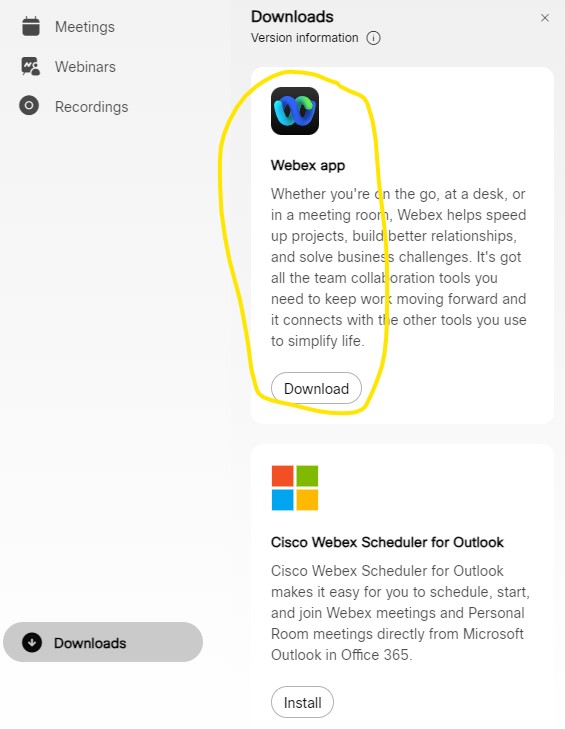
Drop-in sessions will be held in-person in The SoE Hub (JEC 3306) through the Ansell Lounge.
If you would like to meet virtually, please schedule a meeting directly with your advisor.
During the Spring 2026 semester, each student must meet with their Hub advisor (in an individual or a group session) for a required Student-Advisor Meeting "SAM" to discuss their academic plan and to declare a HASS Pathway. If a student fails to meet this requirement, a registration hold will be put on their account that will prevent them from registering for the Summer/Fall 2026 semester.
Please schedule your Student-Advisor Meeting "SAM" as soon as possible OR join a Group Advising session hosted by your advisor. The following materials must be submitted before your scheduled meeting/SAM hold is lifted:
1.) Completed and submitted Academic Plan of Study (or 4-Year Plan Template): (Please download the excel spreadsheet and update your plan to include any classes you have taken, transferred in, the HASS electives you have taken/plan to take, and any other electives you know you want to take. If you do not know what to do with your Free Electives, HASS Core Electives, Restricted Electives, Major Electives, or etc., leave them listed as is on the template.)
2.) Completed and submitted HASS Worksheet: (Review this form to become familiar with all HASS requirements. Fill out the document with courses you have completed and courses you anticipate taking for your pathway.)
3.) Screenshot submission of your HASS Pathway selection on SIS > Under "Quick Links" click "Select Pathway Concentration".
You can find more information about your program, course descriptions, and the general timeframe for each course is available through the Course Catalog (Catalog 25-26).
- Class of 2029 Major Templates
- Class of 2029: 4-Year Plan Templates Curriculum Planning (Excel Spreadsheet). Please use the excel spreadsheet to create your academic plan of study.
- QuACS (Student Course Planner). Not RPI sponsored, used as an additional resource. Please refer to SIS for official class times/days and the RPI Catalog for course information.
- Quatalog (Lists when courses were last offered at RPI). Not RPI sponsored, used as an additional resource. Please refer to SIS for official class times/days and the RPI Catalog for course information.
- Student Information System (SIS). Used for registration.
- Class Hour Schedule
- Holds on your account? Click here
- For more information and Registration FAQs CLICK HERE
For information on The ARCH Program CLICK HERE.
Yes, 10 minutes is enough time. Click here to view the campus map.
When you are building a schedule in QuACs or SIS, there are multiple blocks within each course. You are expected to attend all blocks to meet course requirements For example, CHEM-1100 or CHEM-1110 have specific blocks for LECTURE, LAB, RECITATION, and TEST BLOCK. To find what each block is for a course go to SIS > Class Hours Schedule > Select the Term.
Transfer Credit Process BEFORE Matriculating at RPI
Transfer Credit Process BEFORE matriculating at RPI
You have one academic year from your first enrollment to submit the required documentation for your request.
CLICK HERE FOR THE INCOMING FRESHMEN TRANSFER CREDIT INFORMATION SHEET.
For a more fluid transition, we highly recommend completing these steps BEFORE arriving to RPI.
- AP, IB, and other Transfer Credits: Official Transfer Credit Policy
- Transfer Dual Enrollment Credits to Rensselaer for Incoming Students. In order to save this document, you must create a BOX account with your RCSID credentials. For assistance, visit the IT Services and Support Center.
- How to request AP Credits
- We recommend requesting all College Board scores prior to June 20, 2025.
- How to request IB Credits
- Cambridge Assessment International Level Exams: Please contact transfercredit@rpi.edu to submit a request with the following information:
- Rensselaer Identification Number (RIN)
- Centre number
- Candidate number
- Exam series month
- Exam series year
If results are unable to be found, you may need to request a Certifying Statement to be sent to RPI.
- For more information click here to watch the Transfer Credit Webinar.
For ANY registrar related questions (transfer credit, dual enrollment) please submit a Registrar Help Desk Ticket.
No. Similar to the Communication Intensive requirement, the HASS Inquiry requirement cannot be fulfilled by transfer courses, including AP or IB credits. It must be taken at RPI.
'Attributes' are Institute Requirements, which means they cannot be transferred to RPI. For example, some students may look to transfer Principles of Economics (ECON-1200) with their AP credits. As it is cross-listed as INQR-1200 it would seem to fulfill the HI requirement. It will not as it does not transfer with any course attributes. ECON-1200 as a transferred course may still be applied to relevant Pathways, Minors, and the HASS Core.
Transfer Credit Process AFTER Matriculating at RPI
Transfer Credit Approval Process AFTER matriculating at RPI
- Transfer Credit Approval form QUICK SHEET
- Transfer Course Guide
- Transfer Credit Approval form
- How do I complete the form? - Example Form
- I finished my summer course, how do I send my credits to RPI?
- Once your grade is posted on your official transcript at the external institution, then request the official transcript to be sent directly to RPI.
- Note: you must earn a C- or higher in order for the approved course to transfer to RPI.
- For more information click here.
- Click here for the Transfer Credit Approval Process Webinar Recording
- Click here for the Transfer Credit Approval Process Webinar Slides (with clickable links)
